Password Reset PRO for Active Directory
Self service password reset software (SSPR) and identity management for Active Directory 2012, 2016, 2019 domain users. Secure for password self service outside of the domain by remote users. EZ to install.
Perfect for Office 365, OWA, VPN, Azure, Mobile, BYOD users. Rapid deploy – No Databases – Use it free for a month!
Server 2003 through 2019 supported.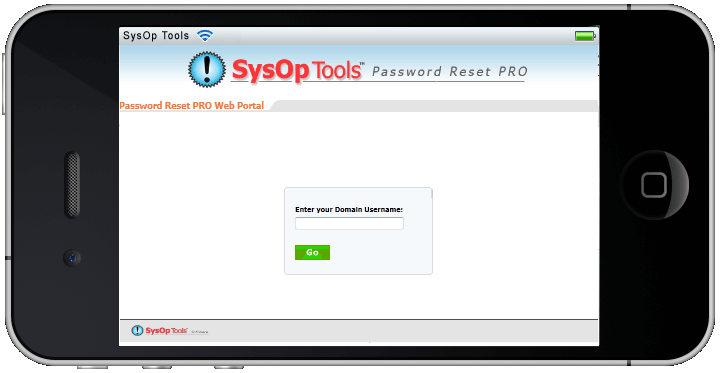
Full Version, Free for 30 Days!
Get Price Info and a Quote
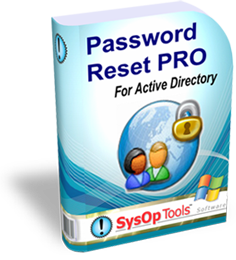
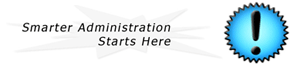
Full Version, Free for 30 Days!
Get Price Info and a Quote
- SSPR password reset is easy to install, test, deploy. No changes to AD or DB installs, up in 10 minutes
- Built for HA, DR, scalability, virtually impossible to “lose” user enrollments, easy to LB sites
- PCI & regulatory compliant Web Based Self Service portal allows safe external public access
- External facing Web Portal runs on IIS6/7; easy to deploy multiple web portals for HA/DR
- Runs great on VM’s, dedicated servers NOT required, NO install on DCs required
- Sensitive user data and admin functions stay AWAY from the external-facing Web Portal
- Three access modes to choose from, all aspects are customizable for look / feel / branding
- Users can enroll with a “must change on next logon” password or an expired password!
- In Microsoft self service password reset tool policies are natively enforced
- Currently used by SMB’s, F500’s, Gov, Mil, Edu’s world-wide
- Supports large domains of 400,000+ users with ease; multiple domains / forests no problem
Requirements & Specifics:
- Software is designed to be tested within your live production domain and will NOT bother users or alter the domain, and there is NO database. You can allow the software to operate in the domain and enroll / test with some normal user accounts to gauge effectiveness. If you uninstall, all that remains are some reg key entries on the server. Very cool. Use any low end domain server or VM with IIS on it for your downloaded trial install, which is actually the full production software. You can do the “two tier” secure setup later on using two separate servers, it’s actually very easy to change the configuration. Installing everything on one server is typically easier for evaluation purposes.
- Server 2003-2008R2: Front-end Web Portal application requires IIS6, IIS7/7.5 and .NET framework 2.0. Can be installed on a non-domain IIS server that runs other websites
- Server 2003-2008R2: Back-end Master Service application requires .NET framework 2.0 and must be installed on a domain member server
- Server 2012, 2016, 2019: IIS8/8.5 (or later) and .NET 3.5 must be installed for the Front End Web Portal to operate under IIS. The Back End Master Service can use .NET 2.0 or 3.5
- VM or physical server, dedicated server NOT required, no install on DCs required, 10mb HDD space, 1gb free RAM, min 1ghz proc
- Windows 2003 / 2008 / 2012 / 2016 / 2019 (x86 or x64), runs as a native 64-bit process on x64 OS
- Install all on one server or split across dual servers: The Web Portal application can be installed on the same domain server as the Back-End Master Service application (Single Tier architecture) for a quick simple setup, or, can be installed on a separate non-domain DMZ web server for enhanced perimeter security (Two Tier architecture – see guide docs)
- You must have administrator rights in the domain and on the local server to install and configure Password Reset PRO
- You must use an elevated-credential domain account to run the Back-End Master Service. Typically, Domain Admin rights are suggested for setup since the Master Service must be able to read / write to all domain user accounts that will access the Web Portal. This requirement is similar for other enterprise-level application services such as Exchange or other Enterprise management software. After successful setup / testing, service rights can be delegated and restricted for production use. Detail on delegating security rights are outlined in the software documentation and our expert support staff can assist as needed.
Password Reset PRO – Tech Notes:
SINGLE-TIER ARCHITECTURE INSTALLATION: You can install both the Web Portal “Front End” and the Master Service “Back End” on the same single server or VM. it can be a shared utility type of server. this server must be a domain member and have IIS installed. If running 2012 then .NET v3.5 must also be enabled with both sub-options. this is the easiest way to install Password Reset PRO for testing / evaluation or mainly internal LAN use only. This can easily be changed to a TWO-TIER installation later.
TWO-TIER ARCHITECTURE INSTALLATION: When installing the Web Portal “Front End” on a DMZ server separate from the “Back-End” Master Service server, you must open one TCP port in your firewall for the Web Portal server to communicate to the Master Service server. Communication between the two servers uses an RSA rotating key scheme for session connectivity, and contents of the communication stream are encrypted with AES security at the packet level. This is the ideal installation method for secure deployment and allowing outside remote user access to the self service web portal.
There is a “Quick Setup Guide” included with the download to walk you through install / setup. No users will be impacted by the installation. The domain will not be impacted by the installation. No databases to install. The change control footprint is virtually zero and the setup is very fast.
Setting up multiple SSPR web portals for DR / HA is a snap- Check out the architecture diagrams:
Password Reset PRO – Documentation and Guides
- Installation and Settings Guide (pdf)
- Password Reset PRO v3 Data Sheet (pdf)
- About New Version 3 Multiple Access Modes (pdf)
- Summary Information on Component Architecture (pdf)
- Service Account Settings and Rights Delegations (pdf)
- Help With Determining Licensed vs Unlicensed User Accounts (pdf)
- Using Mobile Devices with Password Reset PRO (pdf)
- Reset User Enrollments – Profile Enrollment Web Portal (pdf)
- Screenshots of Multiple Access Modes, iPhone Access (pdf)
- Customize Text & Images in the Profile Enrollment Web Portal (pdf)
- Making Advanced Changes to the Web Portal Pages (pdf)
- Migrate or Back up Password Reset PRO v3 Settings (pdf)
- Basic Network Architecture Diagram (pdf)
- Basic Network Architecture Diagram (Visio)
- Advanced Network Architecture Diagram (pdf)
- Advanced Network Architecture Diagram (Visio)
- Error Message Troubleshooting Guide (pdf)
- Error Event ID Guide for Monitoring (rtf)
Use it FREE for 30 days
Costs & Purchase
Our Customers




